How to Create MacOS Monterey Bootable USB on Mac
November 19, 2022 ・0 comments ・Topic: MacOS
In this article we will see how to Create MacOS Monterey Bootable USB on Mac.
We will be using the mac command line terminal to create a bootable disk.
This article has been created with the intention of helping MacOS Monterey Bootable USB users who are looking for a tutorial on how to create a MacOS Monterey Bootable USB on Mac.
Overview of Steps:
- Download the Image file
- Create Bootable Drive
Detailed Steps:
Step 1. Download the image file of MacOS Monterey using Safari Browser.
https://apps.apple.com/us/app/macos-monterey/id1576738294?mt=12
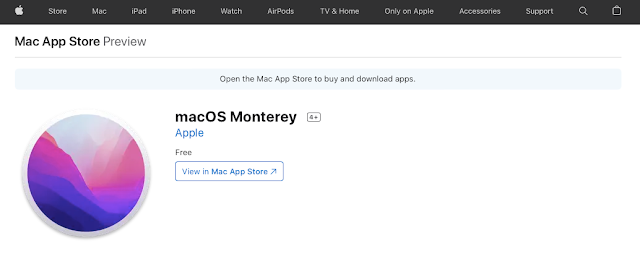
Post a Comment
If you can't commemt, try using Chrome instead.